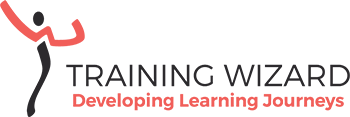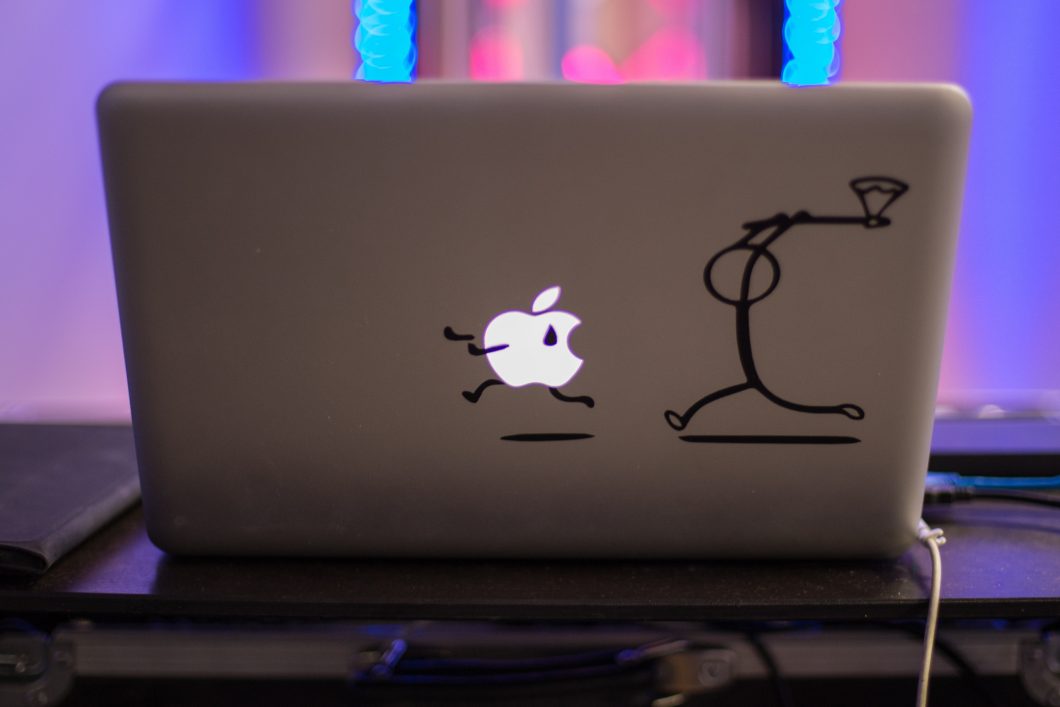Do you encourage your learners to use digital in the training room as part of their learning experience? Most facilitators and trainers have a strong opinion about the use of mobile phones and laptops in the room. They love it or they hate it. Which ‘side’ are you on?
Take the lead
Some facilitators are worried that learners lose focus and will start checking their email or social media. In general, learners will only let their mind wander off when they’re not engaged, with or without a device available. So the challenge is to keep learners engaged, not to ban devices. Other facilitators are trying to make the most of digital in their face-to-face training. They make it part of the learning experience and use devices for all kind of activities. I think it’s better to take the lead when it comes to digital in learning and the use of devices. Let me share 6 examples of how you can include digital in your course facilitation.
1. Ice breaker
Let your attendees get out their phone and ask them to find their favourite photo or song. Then you’ll ask them to get up and share their story about the photo or song with at least 3 others in the room. This activity lets them interact with others and they’ll get to know each other at the same time2. Poll
An online poll can be a great way to start a discussion or a quick activity to measure the understanding of a certain topic. Instead of a ‘hands up’ or ‘sticky dot vote’ you can ask the learners to access the poll on their mobile device and vote. Show the real-time results on a screen and discuss them. There are plenty of free polling tools available like mentimeter.com and polleverywhere.com
3. Word cloud
You can use word clouds in face-to-face training in several ways: to check pre-existing knowledge before you start with a topic, to summarise content for your learners or even to assess what they’ve learnt. Mentimeter.com offers a digital version of a word cloud that’s worth checking out.
4. Quiz
Most learners love quizzes. I prefer Kahoot for digital quizzes in a training room. It’s an easy tool to create a quick quiz. You can see who has signed up, there is added time pressure to answer the questions and you’ll get the real-time results of the learners. Kahoot.com is free for small groups.