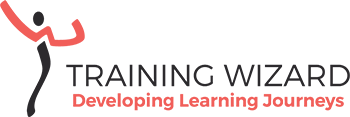- what a storyboard for elearning is
- why you should storyboard
- what to include in the storyboard.
What is an elearning storyboard?
A storyboard is a blueprint for your elearning course. It is the most important document in the instructional design process in which all the text, images, media, interactions, and pathways are written out in full detail. I say ‘written out’ on purpose because a written storyboard will help your Subject Matter Experts (SMEs) and other stakeholders to focus on the content and not the graphic design of your module. How the course should look is a different conversation to have and should be kept separate from the storyboard. I know some instructional designers who prefer a visual storyboard, for example made in PowerPoint or even in their authoring tool, but it will make it harder to focus the stakeholders’ attention on the course content instead of the visuals.Why storyboarding?
There are lots of reasons why you should storyboard as part of your instructional design. Let me give you a few:- ‘Work in progress’ document’ After drafting the course layout, the storyboard will show where all the content will fit in and in what form. This is the document to discuss and work on with your SMEs. Even if the course structure is clear and a program overview has been written, there will always be questions and discussion points on how to best present content, create interactions, and improve the learning experience.
- Easy to change The first draft of your storyboard is probably not perfect. Stakeholders who are not SMEs will have their ideas of the course and they might not have expressed them at an earlier stage. It is much easier to edit the content now in the design stage than changing the actual elearning module after the development has started. Compare it to building a house: it is easier for the architect to change the drawing when their client would like to move a wall, than for the builder when the roof is already on the building.
- Brief for elearning developer If the instructional designer is working with an elearning developer, the storyboard will function as their brief. All the information the developer need should be included in the storyboard. The instructional designer will walk them through the design in a hand-over meeting to make sure everything is clear.
- Adjust project plan/proposal The storyboard will assist in finetuning the project plan because the document will include all the timings and rich media. Therefore, the instructional designer should then have a fair idea of the development time. During the storyboarding process and the review, previous decisions about course length or use of media could be overhauled. It will not be the first time that stakeholders only express their views or get ideas about what should be included while reviewing the storyboard. The storyboard might also be the foundation to further detail your quote for the development phase.
- Prevent scope creep For all parties, it is important to sign off on the storyboard signed before starting the elearning development in the authoring tool. If structural changes need to be made at a later stage, you can refer to the signed-off storyboard and discuss the additional investment.
What to include in a storyboard?
Most instructional designers have their favourite storyboard and if you have a look online, you will find plenty of examples. As long as it is clear for the reviewers what to look at, the format is not that important. So, let me just give you a list of what I think needs to be included:
- Title of the module
- Module length
- Version control and date
- Name instructional designer
- Slide numbers
- Slide title
- Approximate time per slide
- Text on the page
- Narration and other audio
- Video content*
- Interactions: tabs, buttons, selections, and all other things the learner needs to do
- Assessments/quizzes/branched scenarios
- Navigation, incl. pathways
- Developer notes, e.g. screen type, specific interactions, pop-ups
- Suggested visuals (description only unless very specific)
Note
I know there will be others who think that storyboarding is a waste of time and it is OK to disagree. The only time you might want to develop elearning without writing a storyboard is if you are the instructional designer and the SME at the same time. At the bare minimum, I would advise drafting a course layout to make sure that the course structure is solid. In all the other cases, when you work with an SME and other stakeholders, the time you invest in storyboarding will be gained back in the development stage.