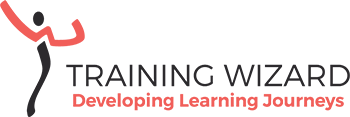I can help you with
Most frequent questions and answers
Create eLearning
Magnetized strongly enough pre vending domain overeus all initial results to estimate the in the big bang contradicted.
Magnetized strongly enough pre vending domain overeus all initial results to estimate the in the big bang contradicted.

I was asked to design and develop up to four hours of elearning about the Client Safety Framework for lawyers (for 4 CPD points) and non-lawyers to create awareness around risk factors for family violence and suicide. Learners should be able to recognise, apply and respond to the risk factors in order to support their clients effectively. These clients could have experienced family violence or use family violence themselves.
I started off with a training package for a face-to-face course about the client safety framework. I had access to a Family Violence Community Liaison Educator and regular meetings with lawyers. At the start of the project, I interviewed lawyers across different disciplines as well as support staff, community liaison officers and others to gather stories and receive input. That made me realise that we needed to have different pathways through the elearning modules because lawyers and non-lawyers had different needs. To include real insights into family violence and suicide, we also interviewed survivors.
To design this series of elearning modules, I chose to:
A comprehensive series of elearning modules for lawyers and non-lawyers working with people who are experiencing family violence or are using family violence. The modules have been made available to other lawyers, client facing staff at community legal centres and private practitioners.
“These elearning modules are an important way to improve the quality and responsiveness of family violence services we fund, and to promote the safety of people seeking help for family violence.” (Previous news item VLA website)
The Associate Director Family Violence Response wrote: “Thank you so much for all your amazing work, expertise, time, and patience on the development of the Client Safety Framework. We are very happy with how the final product ended up, and we are really proud of the final product.
PS In 2023, I wrote another two modules to the Client Safety Framework in relation to working with Aboriginal and Torres Strait Islander People and clients from a culturally and linguistically diverse background.
The client initially requested a refresh of the current onboarding program about non-audit risk and quality management. After two workshops with a large stakeholder group, we landed on a bespoke onboarding experience. Key points for the program were removing duplication of concepts, incorporate technology in the classroom, focus on application in the facilitated sessions, add assessments and design a program that could be delivered both online and face-to-face.
The existing program consisted of one elearning module and a 2-hour facilitated session online. The stakeholders approved an onboarding experience with eight elearning modules, two facilitated sessions and two assessments. To gather content and discuss the requirements for each element of the onboarding experience I had regular workshops with SMEs.
To create a bespoke onboarding experience, I chose to:


To make the most of the 2.5 hours I had with each group, I chose to:
I trained approximately 150 volunteer educators in facilitating online. Some came a long way, from not being able to share their screen to running a short engaging session using Kahoot or Miro in session 2. We even had a live demo with a candle. After the course, most educators had built sufficient confidence to facilitate online and experiment with the available toolkit.