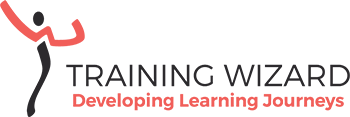Brief the interviewee
A few days before the recording, project team members briefed the interviewee on what was expected from them. It saves you time in the recording when you agree upfront what their story will be and how it will be told, to ensure it is fit for purpose. Some people are natural talkers and prefer not to use a script or dot points. Others prefer written notes because they are concerned to forget parts of their lines. Sometimes we started off with notes and ended up with a more natural conversation as interviewees became more confident, which was great.Technical assistance
Not every interviewee has the technical skills to work with an audio kit or know their way around Zoom. Good instructions which can be read upfront and allowing enough time to set up and record worked out well. For the less technical skilled, someone would contact the interview before the recording to help them set up. Technical issues should not be the worry of the interview, they need to focus on their story to tell. Even then, we still encountered issues with audio kits where screens stopped working, batteries went flat or rustling sounds in the audio recording from hair or necklaces touching the lapel mic. Remember, you always have a backup for the audio kit: the interviewee can download a voice recorder app on their phone and record audio separately. That worked out well in one case where the audio kit was delayed in the mail.Setting up
We spent quite some time getting the setup all right. With offices set up in all kinds of spaces, you would like to see a bit of personality, but no unmade beds or too busy backgrounds. And without additional lighting, we had to work with what was available. We also had to move people to other rooms or let them close blinds if there was too much backlight or a bad internet connection. The camera angle is important to not look into someone’s nostrils and we wanted to see at least a part of the interviewee’s upper body. Cookbooks and cushions turned out to be great props to change heights and angles. Some people start moving around quite a lot when they are thinking or nervous. Swivel chairs should be avoided for that reason. We also tried to keep the person in the same position and looking the same. If they start with glasses on, leave them on. People also tend to lean forward and when you are editing the video, you do not want to be limited to certain sections because the interviewee changed position too much. It turned out that notes on the screen work best. The interviewee is looking into the camera because that is close to their notes and you avoid rustling papers or pages being turned too high and visible in the video. One of the interviewees covered her image with her notes on the screen so she was not distracted by her looks.Quiet space
Recording the interviewees at home came with a few challenges. We instructed people to turn their phones to silent, put Microsoft Teams on Do Not Disturb, and log out of Outlook, to name a few disturbing noises. It is much harder though to avoid barking dogs, wind chimes that are hanging too high to take down, and busy roads with low flying aeroplanes (yes, even in lockdown). And we were just in time to keep a dad from mowing the lawn. 😊 You can hear everything in the recording, so a quiet space is important. We had plenty of time slotted in for the recordings, allowing us to do extra takes when these things happened. They are part of life and it is good to have a laugh when suddenly a dog runs over the couch behind the interviewee in the middle of a case study.Get Zoom right
There is a range of settings for audio, video, and recording that you must get right. A few important ones are:
- Enable HD
- Deselect Mirror my video
- Deselect Add a timestamp to the recording
- Deselect Always show participant names on their video.
Something else that is vital, is pinning the screen. It takes a moment to change the video from one person talking to the next. So, if you do not pin the screen, you will miss the first part of a new take with your interviewee because the person giving feedback (for example) is still on the screen. This is not a setting: when you hover the 3 dots in the top-right corner of your frame, you get a popup, and you can pin to the screen (or a specific screen if you are using more screens).
Last but not least, we did not want to rely on the recording of the interviewee. Therefore, there was always another person recording on Zoom as well. Just as a backup in case screens were not pinned properly, interviewees could not find back their recording, etc.
Water, breaks and a laugh
A relaxed atmosphere is important. No time pressure is probably the best tip. Tell the interviewee that they can take breaks, start over again as many times as they like, and that errs are normal. Being nervous is OK, even had the most professional speakers admitted that they had sweaty palms. Regularly ask them how they feel about their take, give them feedback, take a sip of water and try again. We allowed an hour for each video and it depended on their preparation, confidence, technical skills, and home environment whether we needed it or not.
We had a big laugh when one interviewee, who already recorded a video a few weeks earlier, appeared in the Zoom meeting with her hair and makeup done, and nicely dressed, to then be reminded that it was audio only. She swiftly changed her professional clothes for a ‘working from home outfit’ to feel more comfortable and recorded her case study successfully.