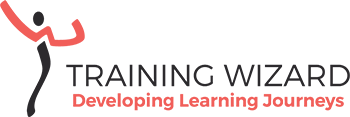Are you using time or timers in elearning? I see time often used for an indication of the length of the module at the start. A better use of time in elearning would be to enhance the learning experience and engage the learner. You can use time for gamified elearning, to better simulate real-life decision making and to create a sense of urgency. Let’s have a look at a few examples of using time in elearning.
1. Show progress
Some modules include a progress bar or a timer showing how much longer the course will take. I’m not a fan. It varies how much time a learner needs to finish an elearning module. Different learners have different skill levels when it comes to reading, comprehension and the use of technology. Other options like a progress bar or slide numbers also give the learner limited information as not all slides take the same amount of time. I prefer to use a menu that they can see ticked off when they choose their own path through a course. It helps them to keep track of what they’ve done and gives a sense of achievement, but not much information about time. Another downside of adding a timer, slide numbers or a progress bar is that it adds further clutter to your slides.
2. Create a sense of urgency
There are situations where you would like to create a sense of urgency. You want to give people the feeling that time is precious, and they need to hurry up. For example, when you use storytelling, and time is a determining factor. You don’t always need a timer to create this feeling. Sound works really well to add that sense of urgency without using visuals. Examples are a ticking clock, a person in distress, sirens, squealing car tyres or a leaking tap in the background.
3. Force quick decisions
Some people need to make decisions under pressure. Time pressure is part of their day to day work life. They need to be able to process the information quickly followed by an informed decision. For example: maintenance staff, healthcare workers and emergency support officers. It would enhance the learning experience when you give them that feeling of pressure in real-life scenarios and ask them to make quick decisions. The complexity of the scenario will determine the amount of time they get. You could use a visible timer or have a pop-up urging them to hurry up, like in the example below.
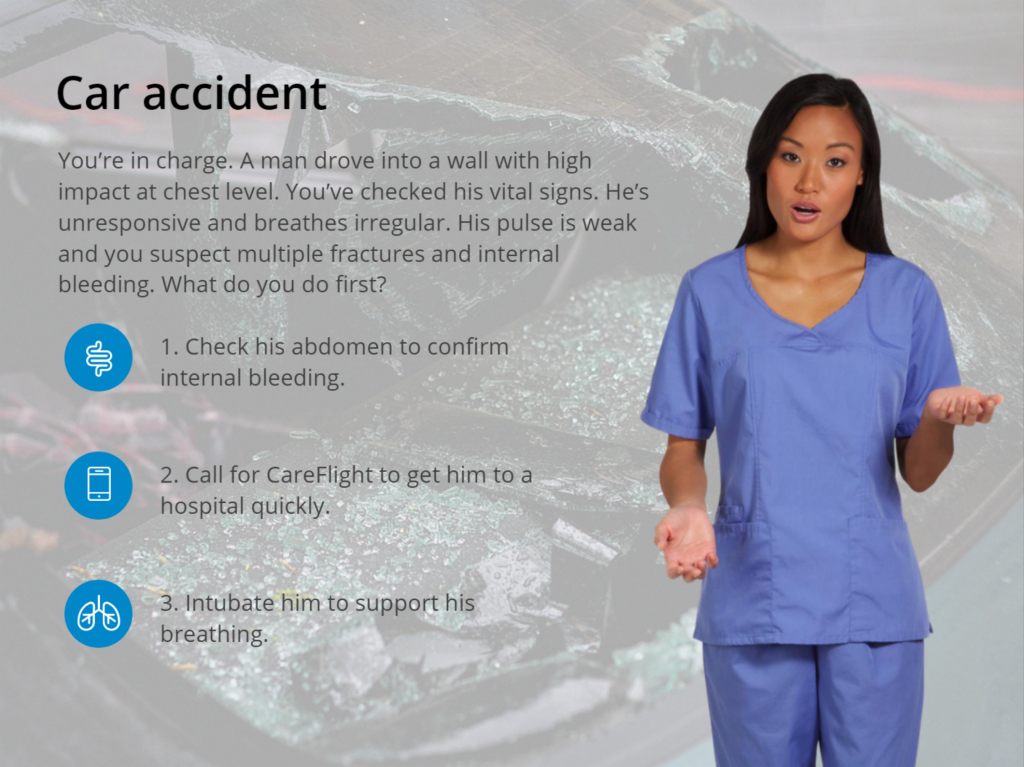
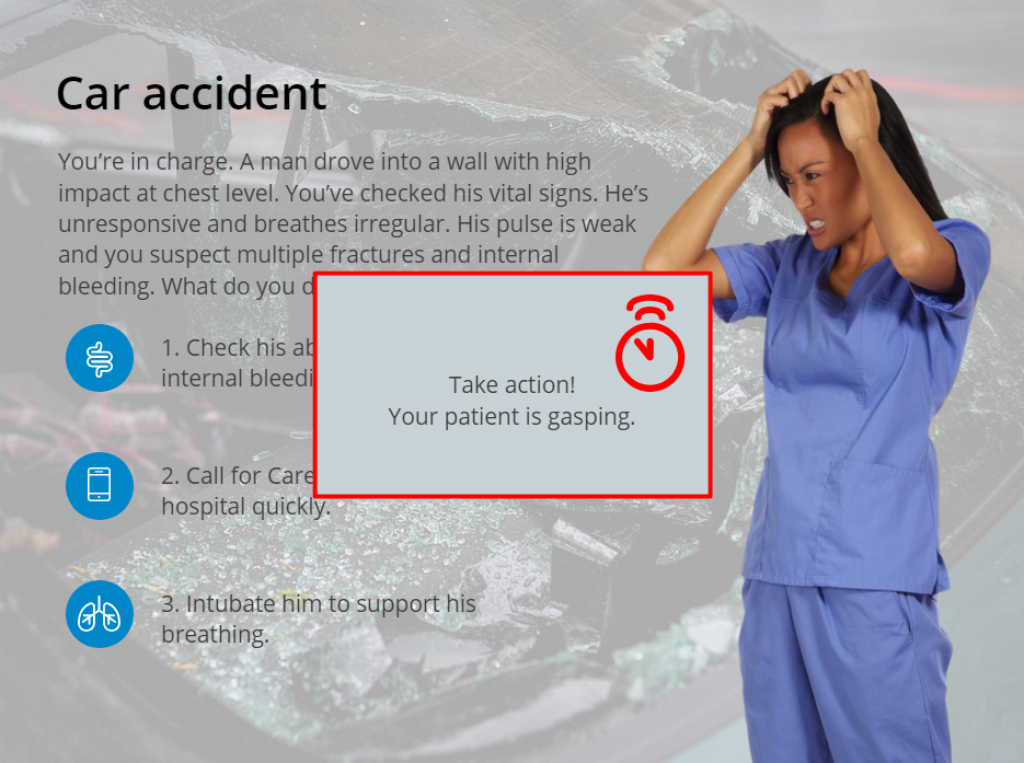
4. Time the test
Allowing limited time for a quiz or assessment could be used for different purposes. The best use would be in the situation above: when time pressure is part of the job, you also add the time pressure to the testing and use real-life examples to get as close to their work situation as you can. I’ve also built a prototype of a timed ‘test’ to let people answer a series of questions with the first thing that comes to mind. This ‘test’ was to give them insights in their relationship with money and to get honest answers. They were given only a few seconds to type in their answer and I used sound to emphasise this (see top image).5. Gamify elearning
Gamification has its time and place in online learning. Time is a common element for gamified elearning and can add competitiveness and increase engagement. Learners can, for example, earn or loose points when they’re finishing an activity faster or slower, get a time-out when they’re making the wrong decision or even buy a time-out when they need more time to think.
6. Create a pause
Instead of adding pressure with a timer, you can also use time in the opposite way, to create a break. I’ve used a timer to encourage learners to read a summary while they’re waiting for their quiz results. In this course the confident learners were allowed to go straight to the assessment, and I did want to give them a short summary of the rest of the course.
I’ve also seen a course that took an hour (yes, really) and the developer probably thought that was a bit too long. So, they added a coffee break in the middle with a 5-minute timer to encourage people to get up, stretch their legs and get a coffee.
Be aware
Time pressure doesn’t work for everyone. It will limit accessibility of your course, for example for people that are dyslectic. You also need to be careful with flashing timers that may trigger seizures. Other people just get nervous as soon as they find out that their actions are timed and in that case it doesn’t benefit the learning at all. You could think of slowly increasing the time pressure when it’s important for their performance.
Now it’s your time
These are just a few examples of how you could use time in elearning. I’m sure you’ll come up with other great ideas to enhance the learning experience or make your elearning modules more engaging using time. As long as using time(rs) has a clear purpose.