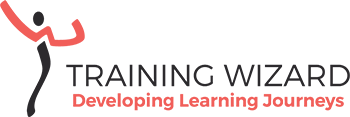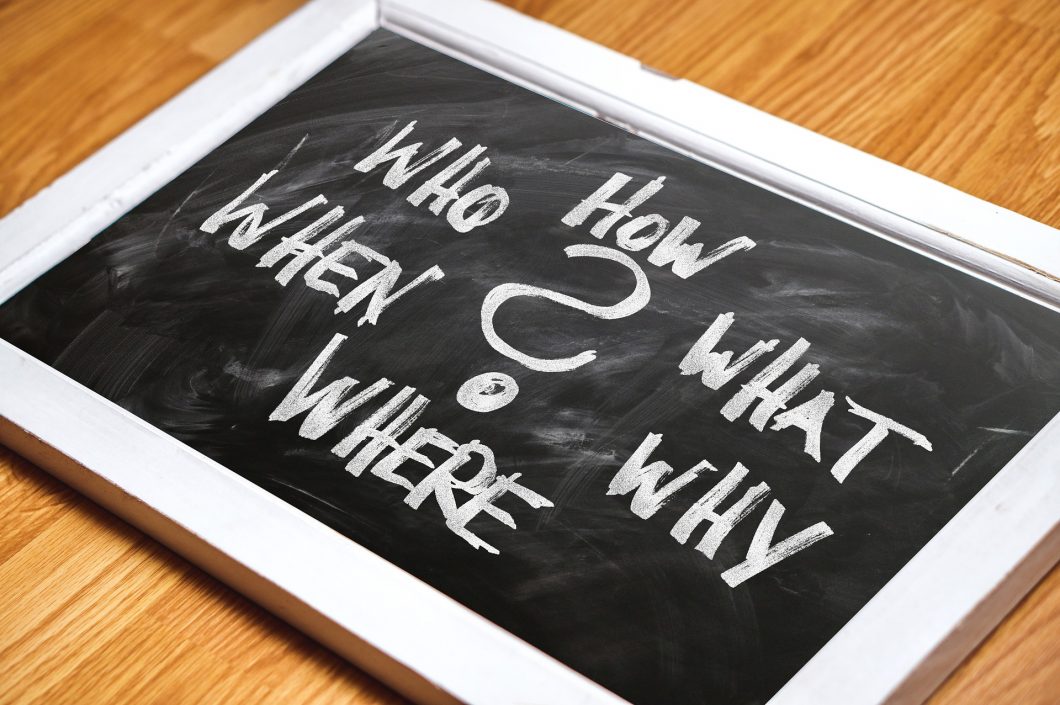How to create an engaging elearning quiz
Creating an engaging elearning quiz is not as easy as it looks. You’ve probably come across quiz questions that are not clear or answers that don’t make sense. The quiz is a way to give feedback to the learner, showing where they fall short in their knowledge or skills. The quiz, when designed well, is also a helpful tool for the trainer to measure and determine which topics need more attention. Developing an engaging elearning quiz is about formulating concise questions as well as writing proper answer options. Let’s get down to the nitty-gritty of elearning quizzes and learn how to improve your quiz with my 13 tips.
-
1. Stick with the learning objectives
The elearning quiz is meant to assess the learners’ knowledge or newly gained skills. Therefore, make sure you have all your objectives covered with questions. Consider using a mapping tool to keep track of your objectives and the questions that cover them. -
2. Cover the content
It’s obvious that you only ask questions about content that has been covered in the course. But do check this again at the end of your development process. It might happen that you or your client took out a slide (or two) and the quiz questions no longer match the content.
-
3. Write in plain English
The elearning quiz should not become a reading assessment, so write your quiz in plain English. You can use a readability test to keep the quiz at the same level as the course content. Do keep the LLN skills of your learners in mind: a course for academics can have a different readability score than labourers. There are plenty of free tools available online to test the readability.
-
4. Use scenario-based questions
Try to use scenario-based questions in your quiz. Scenario-based questions will be more interesting for the learner and emphasise the relevancy of the course. To keep the questions short, you can introduce the scenario at the start of your elearning quiz. All questions are linked to that scenario.
-
5. Mix up the question types
Your learners will get bored with multiple-choice only. There are so many other options available in authoring tools without having to develop your own. Find a nice mix with drag/drops, multiple-choice questions (pick one and pick more), (limited) true/false, sequencing questions, fill in the blank etc. -
6. Avoid negative questions
Some learners struggle with negative questions. Try to avoid this question type and if you use it, write NOT in capitals. Definitely don’t use a negative answer option combined with a negative question (Yes, I’ve seen them!)
-
7. Limit the true/false questions
With 50% chance to choose the correct answer, you’ll encourage guessing and are not measuring results. This type of quiz questions is often used as an easy way out when your subject matter expert can’t provide reasonable answer options. If that’s the case, true/false questions are still better than using obviously wrong answers that don’t take the learner seriously.
-
8. Give clear instructions
Don’t make the learner guess what to do. Be clear about what you expect from the learner in your elearning quiz: choose the correct answer, select all correct answers, drag and drop, put answers in the correct order etc. -
9. Keep questions and answers short
Good questions and answers are short and succinct. The longer your questions and answers, the sooner your learner will get distracted or confused. Try to use words like how, who, where, what, when, which or why to prompt the learner.
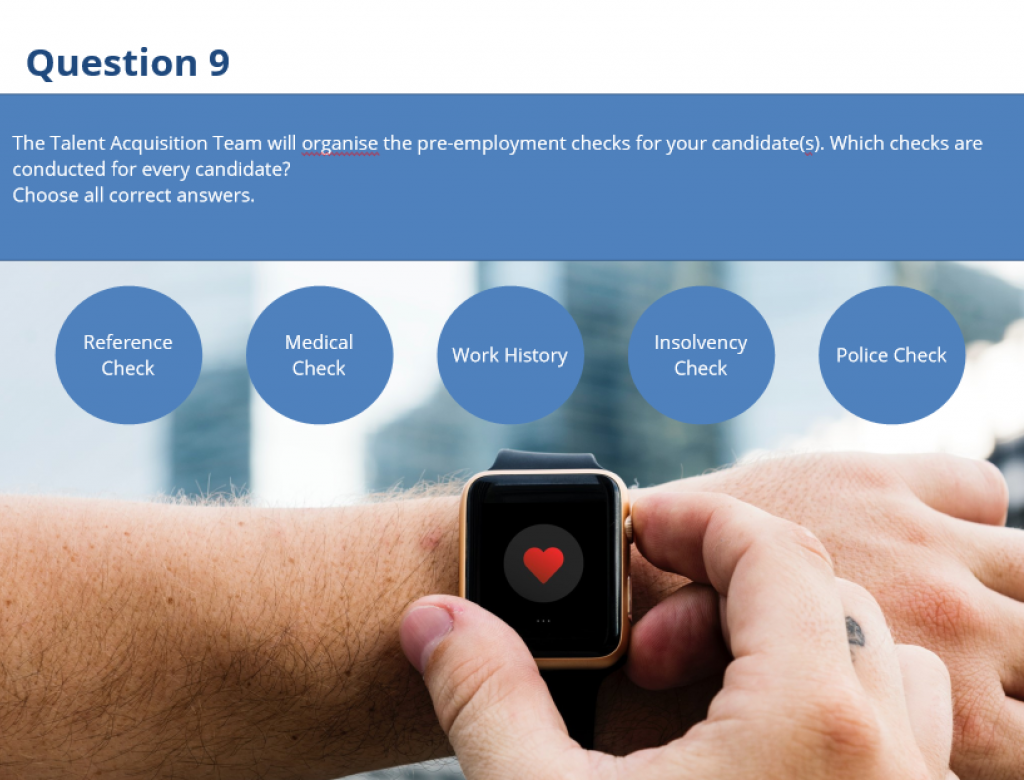
-
10. Be consistent
Consistency is key in elearning and that also applies to the quiz. Use the same instructions for similar questions. Try to give the same number of answers in all your multiple-choice questions and keep the answers at a similar length. -
11. Shuffle the answers
When you don’t have time or the budget to form a question bank, you can shuffle your answers. This is useful when you’re offering more attempts or suspect learners to share answers. When you plan on shuffling answers, don’t include ABCD or a number in the answer itself. Because you might end up with answers ACDB and 1432.
-
12. Avoid 'all of the above'
When you’re using ‘all of the above’ and learners notice that 2 out of the 4 answers are correct, they’ll assume that the 3rd answer is also correct. Other learners will choose ‘all of the above’ immediately as it is the correct answers in a lot of elearning quizzes. Try to avoid this answer. -
13. Include feedback
The course content and the quiz are both part of the learning experience. Why not give the learner feedback on their quiz answers? It doesn’t matter whether the learner has chosen the correct or incorrect answer, it’s another opportunity to give feedback and re-inforce the learning.
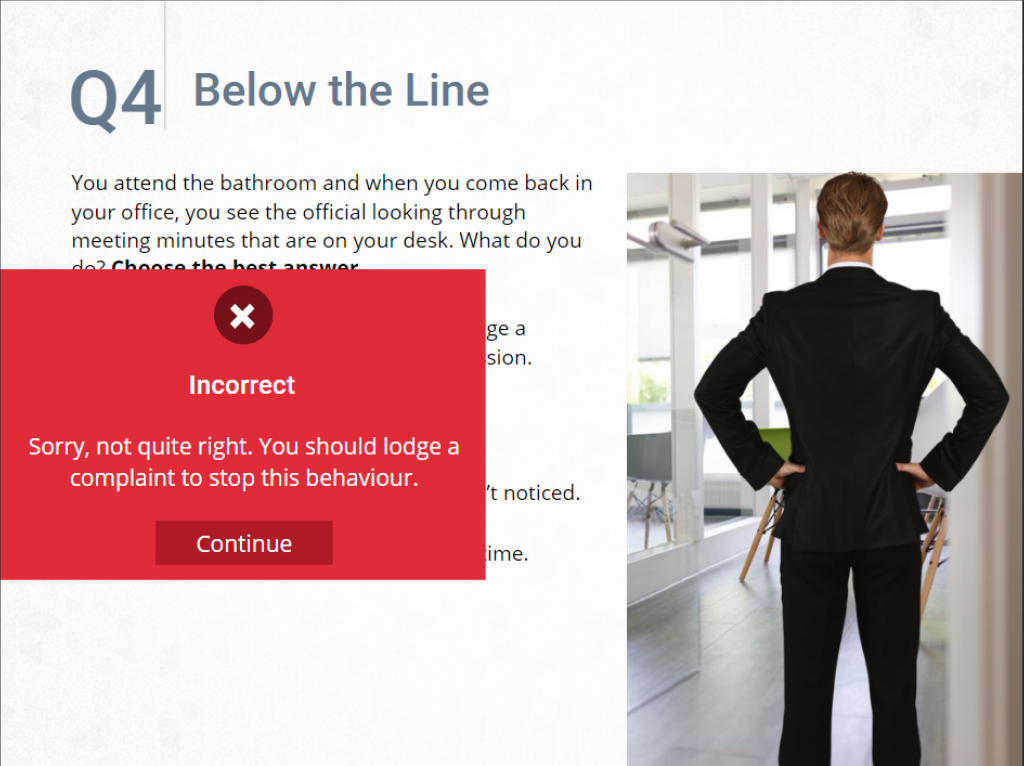
I hope you will be able to apply a few of my tips in your next elearning quiz. Otherwise, you can use the list to assess the quiz that was developed for your organisation. Any other tips you want to share? Please comment below.
Do you want to receive my blogs in your inbox? Sign up for my monthly newsletter!