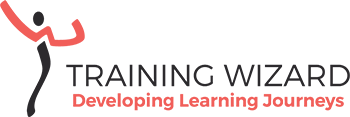What’s your worst nightmare as a facilitator when it comes to training rooms? No daylight, a cramped space and noise are my biggest pet peeves. I visited and booked many rooms in the past and those were my immediate red flags. With in-house training it’s different. Then you don’t have much of a choice and it’s sometimes a surprise where you end up.
I remember arriving at a company to deliver a course and finding out that they didn’t have a designated meeting room available. We ended up using the director’s office. It had daylight, but we didn’t have tables and ended up sitting in a circle with all our notebooks and workbooks on our lap. That’s not an ideal environment for training with lots of activities including writing. Not to mention the whiteboard that was hired for the occasion and arrived around noon. Yes, I could have left and disappointed the learners. I chose to stay and make the most of it.
A pleasant and well-set-up training room is important for both the learners and the facilitator. A nice learning environment will help all of us to focus and not to be distracted by noise, not-working equipment or other inconveniences.
So what does the ideal training room look like? I am sharing a few things to think of. You can also download my full training room checklist.
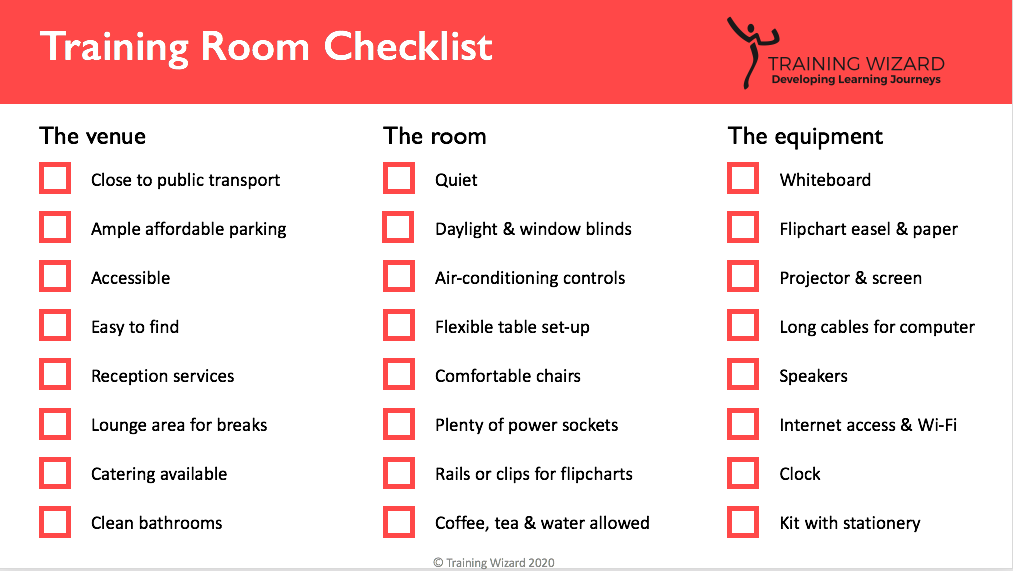
The location
The venue needs to be close to public transport, preferably a train station. That makes the venue easier to get to and it avoids the learners to pay for parking and tolls. When you’re out of the major cities and public transport is not nearby, affordable and ample parking is second best.
The venue also needs to be easy to find for the attendees, in a safe neighbourhood (especially for courses that run in the evening) and accessible for all learners. So no steps to get in or narrow doorways.
To get the attendees to relax before the training and in the breaks, a good lounge area is a bonus. Check if there is fresh coffee, tea and water available all day and some small snacks.
I don’t mind if the venue doesn’t cater for lunches. It’s easier to find a caterer than a good training room that suits your needs.
It might be handy to have reception services available, like printing and copying. One more thing when checking out a venue: go to the bathroom. Just to make sure they’re clean, accessible and there are enough toilets to avoid queuing in the breaks.
The room
Nothing worse than being disturbed by a noisy group in the room next to you or by street noise. The best way to find out is to visit the venue during peak hour.
I definitely want daylight in a training room, with windows preferably positioned at a height where you can look outside. Window blinds should be installed to block out the sun if needed.
Airconditioning is standard nowadays and I really would like to have the controls in the room, to make sure the learners are comfortable. Some venues have centrally controlled air-conditioning.
The layout of the room depends on the type of training or workshop you’re facilitating. So a flexible table setting, that you can change during the day without assistance, is ideal. Tables on wheels are the best and I like to have (a) spare table(s) to put extra materials on.
Chairs need to be comfortable and encourage people to pay attention in a relaxed way. Yes, we need to get the learners up from their chairs regularly, but bad chairs should not be the reason.
I really like the rails and wall clips to put up flip charts. It looks neat and keeps the walls clean from blue tack and cello tape.
Something I added to my list recently: power sockets. You’ll be surprised, but sometimes there are only limited power sockets in the wall at the back of the room. Too far away for an extension cord and not enough for attendees to charge their phone or laptop.
I found out that some venues don’t allow the consumption of any drinks (coffee, water, tea, lemonade) in the room. So, better check this upfront otherwise you need to plan extra breaks.
The equipment
I usually ask for a flipchart easel with plenty of paper as well as a whiteboard. This allows me to alternate between them and use the flipchart paper for small group work. I also like to refer back to things I discussed before on the flipchart.
Speakers and internet are very basic, but not readily available at all locations. Sometimes internet access is not available due to security reasons (e.g. government buildings) or for the facilitator only. A small USB speaker can be a good buy for in-house training where there is not always a dedicated and well-equipped training room available.
For presentations, you’ll probably need a projector and a screen (I usually bring my own laptop). Somehow, a lot of venues try to save money with very short cables. This means that you don’t have any flexibility with setting up your laptop and you are forced to look at the projections behind you. When you have checked it, you might want to bring your own cables.
Two more things: I like a clock in the room, so we can all see how we’re going for time. And some venues are helpful with providing a kit full of stationery and paper. That makes me feel welcome!
Your checklist
I made the training room checklist for you to print out and tick off when you’re looking for a suitable training room or need to set up a room. It just helps with the training preparations. A good training environment helps the learner and facilitator to focus on the learning!