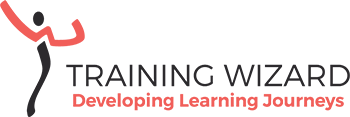(Visited 463 times, 1 visits today)
Infographic maker test
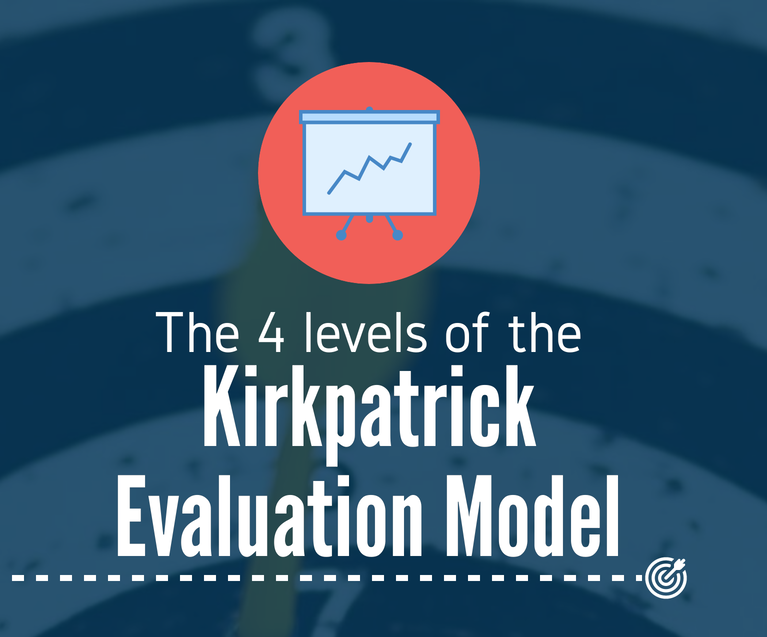
Zoom offers a whiteboard feature in all their subscriptions. Miro has a free and paid subscription model, where the free version offers fewer features. Let’s take a look at the advantages and disadvantages of using Miro instead of the Zoom whiteboard. s
Free apps often come with limitations. Some infographic makers offer a limited number of projects in their free plan. Venngage and Piktochart offer 5 projects in their free plan, Infogram offers 10 projects, while Snappa offers 3 downloads per month. Infogram and Venngage don’t offer you a download option after finishing your infographic, so you can only share it online (or get a blurry screenshot). So, ensure you pick a tool that offers you a free download if that is what you need.
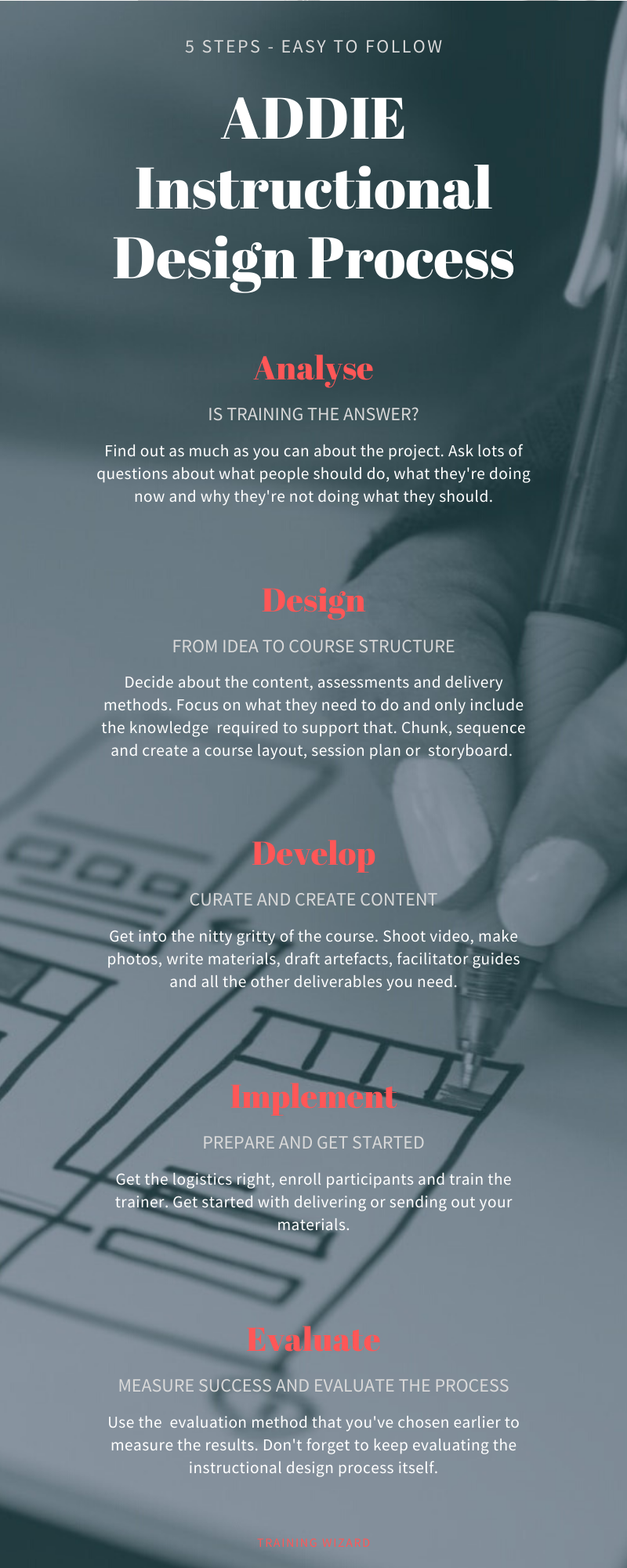
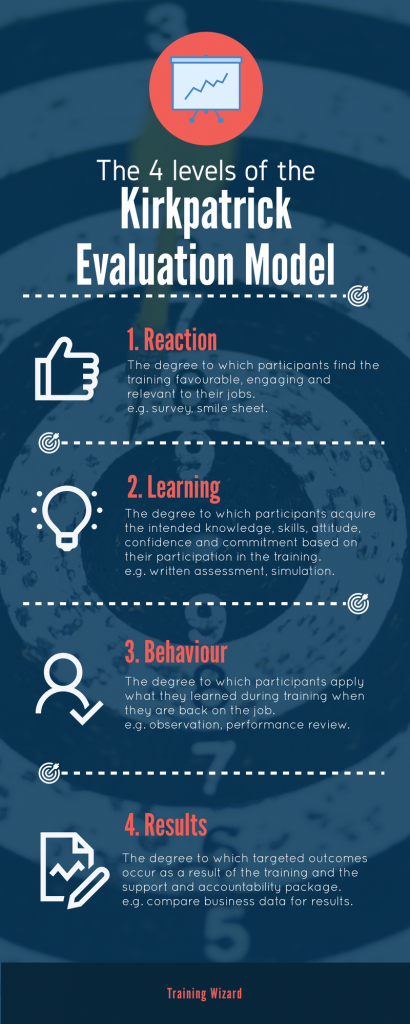
Snappa.com

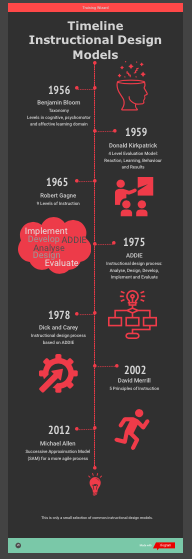
Infogram.com
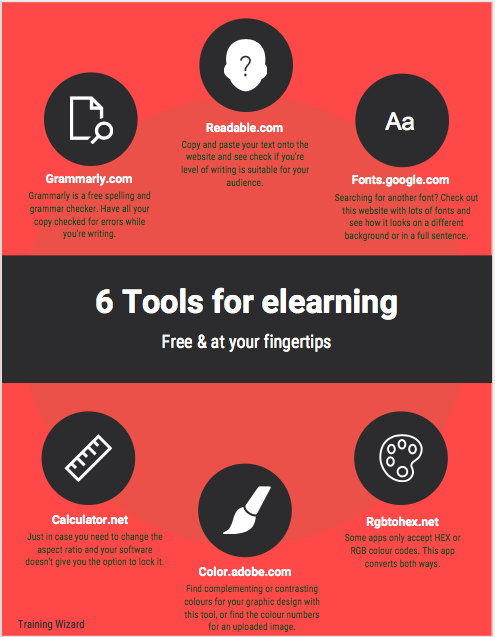
Venngage.com