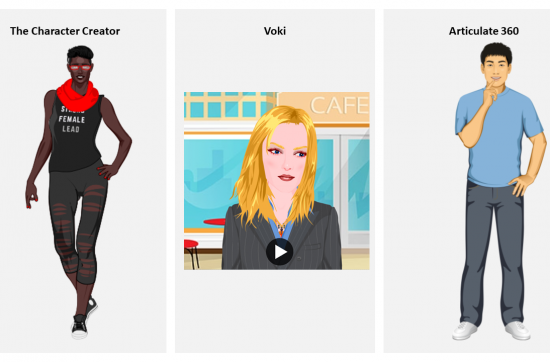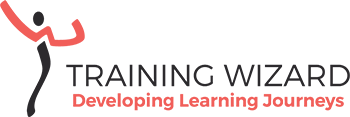Do you use 2D characters when you’re developing learning resources?
Sometimes you just need a character
My first choice is to use photos. I can’t help it, but I just love good photos. When I’m lucky, the client has a good photo library to choose from, we find additional stock photos or organise a photo shoot. Then we have real people, or equipment, in the business environment. But photos are not always the best option. Some clients prefer illustrations and other times, you’d like to give the elearning, presentation or participant guide a bit more personality. That’s when you need a character, or two. The characters can guide the learner through the course, give a face to a scenario or share their experiences to give context to the theory.The style and how much of the character’s body you need will determine which of the character creators you can use. It really depends on the purpose, the style of the learning materials and your audience what your character needs to look like. Then let your imagination do the rest.
Putting character creators to the test
I experimented with a variety of 2D character creators that could be used in learning materials and stayed away from websites offering fixed characters or require you to upload a photo to create your avatar. Here’s my selection in no particular order.
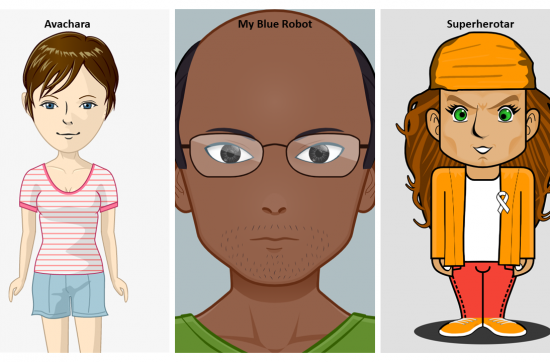
Character creator
The Character Creator is so much fun to work with. It’s like these little paper dolls you could dress up as a child. You choose skin tone, gender, clothing, accessories, but also change their facial characteristics. Unfortunately, you can’t change their pose. Your creations are downloadable in Vector or PNG, with the choice to download the full body, torso or head only.
Humaaans
You can download Humaaans free (or a small donation) and receive a range of flat assets in .PNG format to build your own characters from the library. You combine body, bottom and head to create your own character and can add objects or scenes. The characters don’t have facial expressions. Humaaans also comes with a range of characters that are ready to go. All characters are sitting or standing/walking, or you choose to only use the top part of their body. You can insert the assets in a PowerPoint or use Humaaans with Figma, Sketch, InVision Studio or Adobe XD.
Articulate 360
This is the easy option if you’re using Articulate to develop elearning. You can only access the illustrated (and photographic) stock characters with a paid subscription to Articulate 360. They come in two styles: modern and classic. The illustrated characters are diverse and can be shown in a different pose, with various facial expressions and emotions. There’s even an Articulate button in PowerPoint to quickly insert the character of choice. You may find that these illustrated characters are used a lot and are a bit bland.. Get some ideas here how you can use stock characters in different ways.
Superherotar
You can easily create your superhero for free. You’ve got plenty of options to choose from to build your hero from scratch with facial characteristics, skin tone, hair, accessories, torso, legs etc. You can also add a special background or a pet to your hero. You can download the full body or headshot for free in .PNG format only.
My Blue Robot
My Blue Robot creates headshots only and offers a few types of wallpaper to choose from. You’ll get enough options to design a suitable character if you only need a few headshots to give your scenarios a face. Again, for free.
Avachara
This character creator offers you three quarters of your character’s body. The functions are a bit more basic compared to My Blue Robot, but it’s quick, free and easy to use. It also offers wallpaper for backgrounds and a few items to choose from.
Voki
Voki is meant for education purposes and doesn’t look great. I do mention it here because it offers a range of characters, from ‘normal’ people to world leaders and historic figures. The ‘normal’ people (these are paid only) can be changed, with less options compared to My Blue Robot. The benefit of Voki is that you can easily choose a background for your character and add (your) voice-over, so you see them talking.