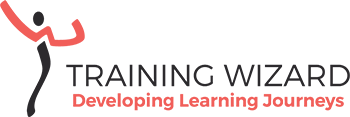9 Tips to convert a PowerPoint into enjoyable elearning
I signed up for an online course a while ago to upgrade my Certificate IV in Training and Assessment. Every chapter of the course consisted of a video and a few pages of text. So I read the text first and expected the video to give me some context, deepen my knowledge and understanding. Unfortunately, the video turned out to be nothing more than PowerPoint slides with a summary of the text I already read, combined with a voice-over telling me what was on the slides. I wasn’t really thrilled.
Let’s do better
Turning your slides into a video is an easy way to get it online quickly. But it’s not too hard to change a PowerPoint presentation into an elearning module that’s more effective as well as enjoyable for the learner. With a bit of effort you can create elearning on a small budget, using the presentation as your basis. So let’s do better, using my 9 tips for converting PowerPoint into elearning.
9 Tips to convert PowerPoint into Elearning
-
Re-use the structure
When the presentation has a good flow and structure, stick with it. It will form the basis of your elearning module. If not, work with the Subject Matter Expert (SME)to re-group the content.
-
Divide in chapterse
With longer presentations you can often group slides into chapters. Add a menu slide with the chapters and put the learner in control of navigating through the content.
-
Consider a template
Instead of importing the presentation and only adjusting bits and pieces, consider using one of the available templates from your authoring tool (like Articulate). It’s still a quick way to re-use text, images and structure but with a better result.
-
Limit the text
PowerPoint slides can be text heavy. There are several ways to shorten the text and make it easier to digest:- Cut out the ‘nice to know’ content;
- Use infographics or tables to cover some of the information;
- Include links to online resources;
- Use white space and subheadings for smaller chunks of text.
-
Address the learner
It’s best practice in elearning to talk directly to the learner. You might need to re-write some of the content to address the learner.
-
Make it visually attractive
Learning is more fun when the slides look great. With relevant images, preferably taken in the workplace, you will provide more context to the content. Consistent use of colours, shapes and buttons will help too.
-
Use audio and/or video
Some parts of a presentation might need more explanation than you can reasonably fit in, for example the explanation of a graph or table. Consider adding audio or video to let the SME explain this content in more detail.
-
Include scenarios
Learners will remember stories. When you can add a few scenarios or real life examples including images, followed by one or two questions, you will increase the retention of information and it breaks up the reading.
-
Add questions
A quiz or assessment will reinforce the learning and increase the learner’s attention. You can choose to add questions throughout the module, at the end or both.
By applying these tips you can bring the most boring PowerPoint presentation to life in an elearning module, without too much effort. Have fun!